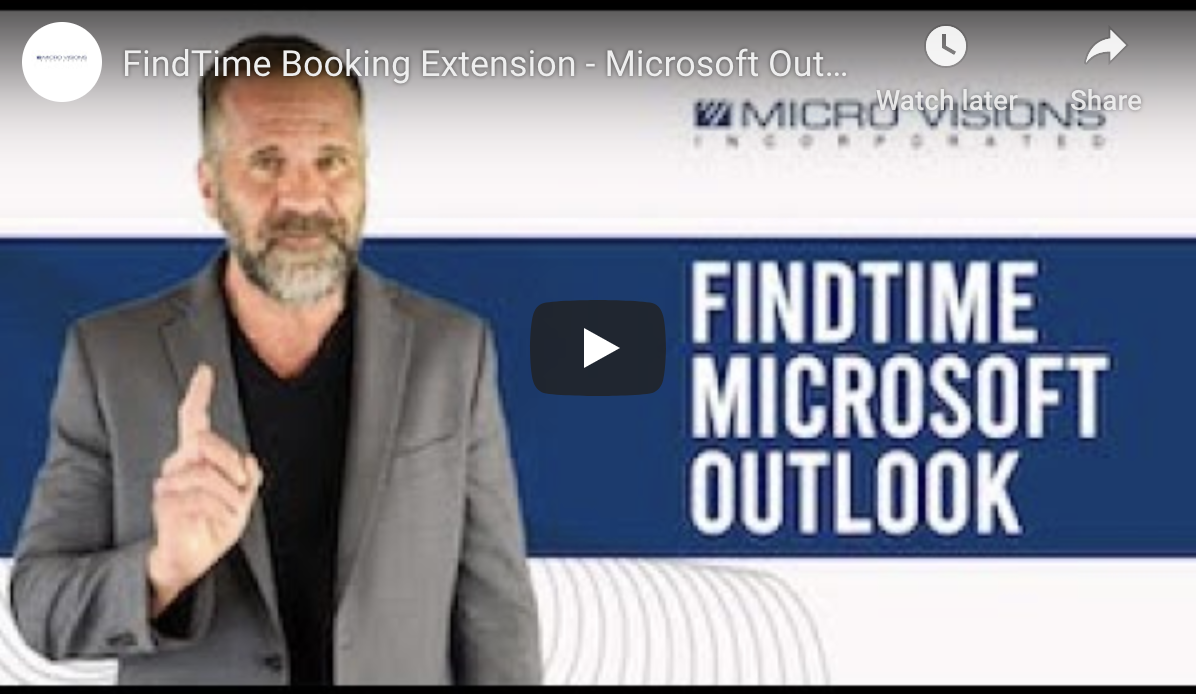
Take The Difficulty Out Of Scheduling With Microsoft Outlook FindTime
The majority of us are working from home for the foreseeable future, which means it’s time to start sorting out some of those challenges that have plagued you and your team since you transitioned to remote work. The most common challenge we’ve heard about time and time again involves scheduling meetings. You’ve been there before… You’re trying to book a meeting with multiple participants and it ends up taking longer to schedule the meeting than the actual meeting itself takes.
You go back and forth, nobody is available on the days or times you’re suggesting, and you end up feeling frustrated and overwhelmed. It happens to the best of us. Over the past few years, we’ve seen quite a few solutions developed to resolve this challenge. Today, we’ll review our favorite choice.
Why We Recommend Microsoft Outlook FindTime
Microsoft Outlook FindTime is a solution for organizations looking to schedule meetings with ease. It’s a feature available within Microsoft Outlook that shows you what times and days work best for everyone involved, including the organizer and all attendees invited. Essentially, the feature uses free or busy data to show the days and times that work best for everyone, then once there are options available, attendees can vote based on the proposed times.
After everyone votes, the feature will come to a consensus for you, then send the meeting invite out on your behalf. It’s incredibly easy to use and takes away all of the frustration associated with booking meetings.
Do You Need an Office 365 or Microsoft 365 Subscription?
As an organizer, you will need a subscription. However, attendees do not need a subscription. They simply need an email address to receive the invite. You can visit www.findtime.microsoft.com and click the install button to get started.
For more information regarding how Microsoft products can serve your business needs, click here to get in touch with one of our representatives or call {phone} today!




